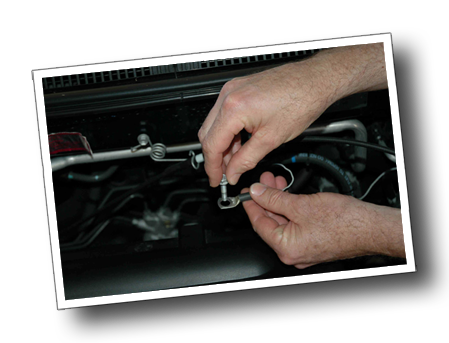Mounting the Unit (TM2 suits any engine)
- Mount the unit in the cabin of the vehicle where it can be observed by the driver and preferable be out of direct sun light.
- Run the temperature sensor wire neatly to the engine ensuring not to pull on the sensor lug.
- Ensure the wiring is not likely to be cut or crushed when running them through engine bay hatches or fire walls.

See TM1 link above or choose a new model


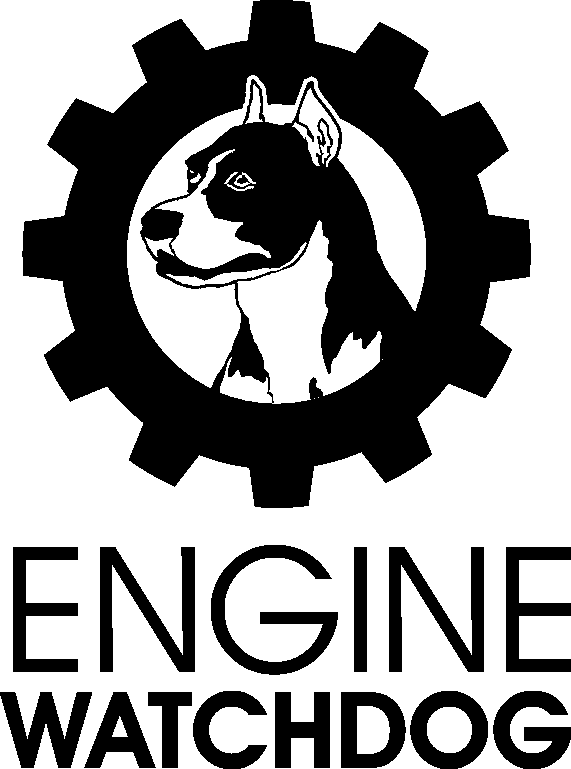
Mounting the Sensor
- Mount the sensor where it will reflect the engine temperature correctly, or as near the heat source as possible. Examples are under a tappet cover bolt that is away from the exhaust ports to monitor cylinder temperature or a thermostat housing bolt to monitor coolant and the block temperature.
- Always restore any bolt back to the manufacturer’s
recommended tension. - If possible, avoid running the sensor wire close to the ignition
system or the exhaust system. - Should any of the wires be in danger of physical damage, protect them with the spiral wrap provided.
-
To enlarge the sensor hole, carefully file it out, do not use a large drill. Do not clamp the barrel of the sensor in a vice.
Cutting and Joining the Sensor wires
- It is ok to cut or lengthen the sensor wire, provided it is done at the display end. (NOTE - The sensor cable is a shielded lead). Use either method described below.
- Soldering is the preferred method of joining the cable. To join, remove at least 30mm of the outer plastic at each end of the cable. Separate the wires and loosely twitch the shield strands together. Splay the white wire, the red wire and the shield out like three fingers. Strip about 5mm of the plastic off the ends of the red and white wires. Lay the wires together and twist the ends of the two red wires, the two white wires and the two shields together ensuring no other colour or strand of the shield is touching any other colour. Solder the tips of the wires ensuring not to let too much heat go down the shield and damage the red or white wires. Insulate each wire so they cannot touch any other then insulate the whole joint.
- Using the supplied terminal block is ok, provided it is not exposed to moisture and is well supported. Wire similar to above only clamp the ends instead soldering them (Inner wires are thin, so double check your joints)
Connecting the Power
- Plug the cigarette lighter plug into the socket of any 12 or 24 volt DC system.
- If hard wiring, cut the plug off and split the wires apart. ( NOTE, it is recommended to connect the sensor, then plug the unit into the lighter socket and test the unit before cutting the plug off).
- Connect the red/black half of the power cable to the battery negative or vehicle chassis.
- Next connect the red half of the of the power cable to the battery positive via the ignition switch.
- The unit is suitable for 12 or 24 volt DC systems and is fully reverse polarity protected.
- Fuse if required, 1 amp fuse.
Connecting the optional, Oil Light Buzzer
This option is standard on TM2's and is only suitable for vehicles with a existing dash mounted oil light using a standard oil light sender. NOT USED FOR GAUGES.
Extend the orange wire and run it to the oil light sender on the engine.
Connect the orange wire to the top of the oil sender along with the exist oil light wire, when the light is on the buzzer will sound.
- Whenever the unit is first powered on, the temperature set in the alarm memory will momentarily display, then the engine temperature will display and continue to update every two seconds (display will blink).
- When the engine temperature exceeds the preset alarm temperature, the 'High Temp' light will display and the buzzer will sound for as long as this state exists.
- Pressing the ‘Set Alarm‘ button will firstly display the alarm temperature, then it will slowly advance one number at a time for three counts, then speed up as long as the button is depressed. After 127 it will start back at 1.
- The alarm temperature on the standard TM2 model can be set between +1 and +127 degrees Celsius.
- The “Set Alarm” button is inhibited if the sensor temperature is below +1 degree, or above +127 degrees Celsius.
Setting the Alarm Temperature
- If possible, run the engine until the thermostatic fan cuts in, or observe the highest engine temperature over several days of running.
- Set the alarm at a higher temperature, depending on the degree of sensitivity required, 5 – 10 C is normal.
To test the alarm
By reprogramming the alarm temperature so it is lower than the current temperature, the alarm will sound. To stop the alarm, reset the alarm so it is higher than the current temperature. Set the alarm temperature back to its correct position when finished
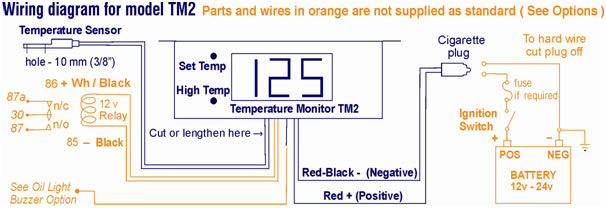
HOME | TM2 PRODUCT DESCRIPTION | HEAT SENSOR PRODUCT DESCRIPTION
Troubleshooting
- Unit will not come on - Check for power - Check for reverse polarity - See ‘Connecting the Power’ in the instructions
- Displays alarm temp when powered, then 001–Sensor is disconnected – check sensor wire Joins, or Sensor is shorted, cut or cross polarized
- Display sometimes reads erratic numbers & the alarm may go off – sensor connection or joins are damaged or loose, locate and repair
- Buzzer is on without the ‘High Temp’ light – Check if orange wire is shorted to negative, (see below, Optional oil light feature will not work)
- ‘Set Alarm’ button will not work – Function may be inhibited if sensor temperature is under +1 or over +127 degrees C.
- Display numbers go backwards on a very cold morning – Unit is reading negative temperatures, after zero it will go forwards again
- Display reads 127 and alarm is on – Unit has reached its maximum operating temperature, move sensor location to < 127 degrees C.
- Display blinks every 2 seconds – This indicates the unit is updating the temperature every 2 seconds, 88 may be seen quickly between blinks.
- Buzzer and Light are on – Alarm temperature is set too low, increase the alarm temperature above the engine temperature reading
- Display just reads 85 with no alarm – Sensor temperature is over 150 degrees, move sensor location to <127 degrees C.
- Optional oil light feature will not work – Shorting the orange wire to negative will test this feature, only the buzzer will sound (no light)